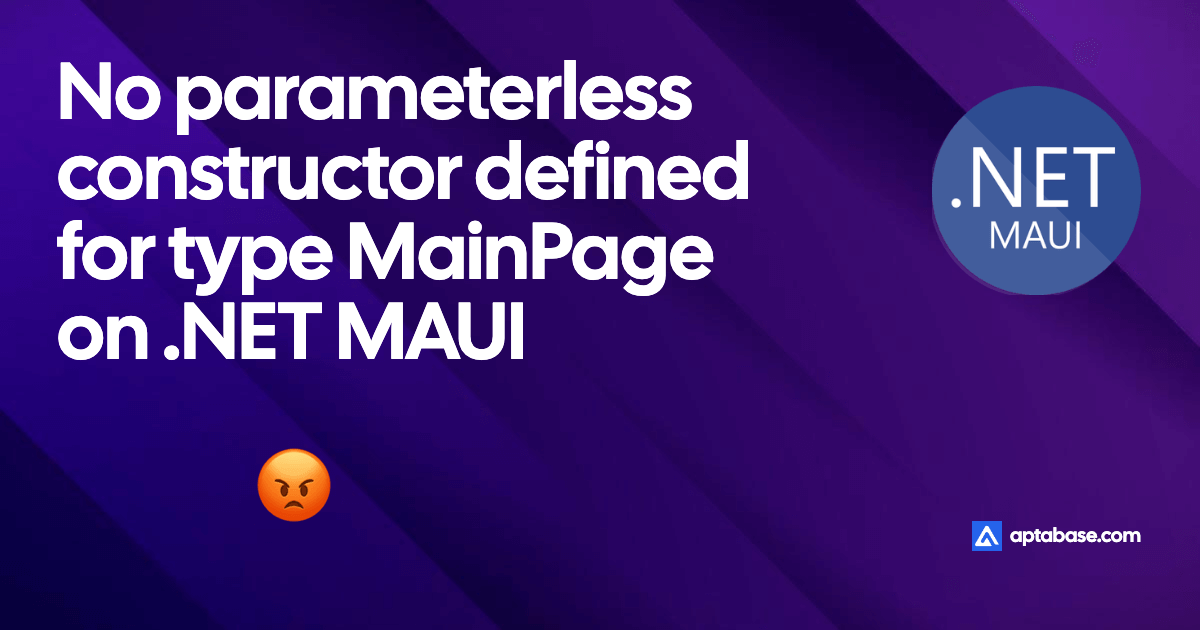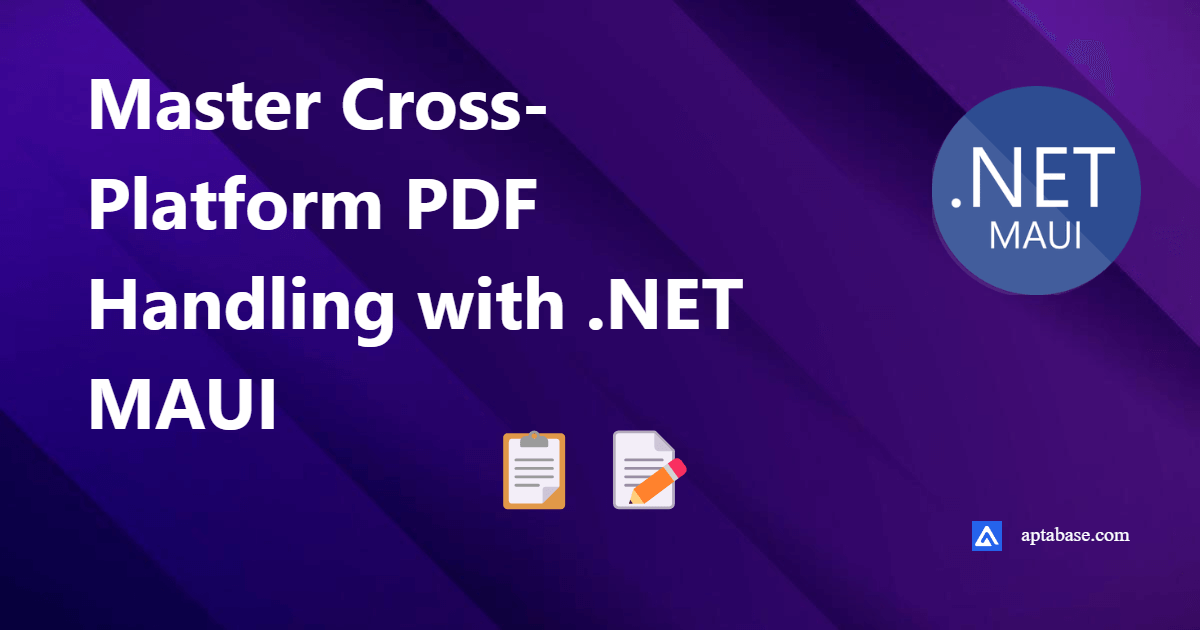There’s this wierd thing called Mac Catalyst that looks like a macOS app, but it’s actually an iOS app.
That’s basically how you get to build a macOS app with .NET MAUI, you build an iOS app and then you run it on a macOS machine. Awesome!
When I was building my first macOS app with .NET MAUI, I wanted to get the actual macOS version. I naturally tried to use the DeviceInfo.Current.VersionString property, which is how Microsoft recommends you get the OS version on iOS and Android.
- Did it work on macOS? Yeap 🎉
- But did it return the correct macOS version? No, it returned the iOS version 🤷♂️
Wait, what? I was confused. I get that this is an iOS app running on macOS, but why is it returning the iOS version?
What I found after some research it that Mac Catalyst has it’s own versioning system, which seems to be based on the iOS version, but it’s translated to a macOS a version on a 1-1 basis.
There’s this question on StackOverflow that maps a few of the older macCatalyst versions to the actual macOS versions.
macCatalyst 13.0 = macOS 10.15 (Catalina)
macCatalyst 13.4 = macOS 10.15.4
macCatalyst 14.0 = macOS 11.0 (Big Sur)
macCatalyst 14.7 = macOS 11.6
macCatalyst 15.0 = macOS 12.0 (Monterey)
macCatalyst 15.3 = macOS 12.2 and 12.2.1
macCatalyst 15.4 = macOS 12.3
macCatalyst 15.5 = macOS 12.4
macCatalyst 15.6 = macOS 12.5During my tests, I was also able to find that macCatalyst 16.4 = macOS 13.3. So while it’s possible to map from one to the other, it’s tedious and error prone.
So on my next attempt was: Can I get the actual macOS version without going through the DeviceInfo class?
Having used Objective-C before, I knew that NSProcessInfo had a operatingSystemVersion property that returns a NSOperatingSystemVersion struct with the major, minor and patch version numbers, which is exactly what I needed.
And it turns out that .NET MAUI can access these Objective-C classes and methods through C#, which is super handy. In the end I ended up with this code:
private string GetOsVersion()
{
#if MACCATALYST
var osVersion = Foundation.NSProcessInfo.ProcessInfo.OperatingSystemVersion;
return $"{osVersion.Major}.{osVersion.Minor}.{osVersion.PatchVersion}";
#else
return DeviceInfo.Current.VersionString;
#endif
}It basically use conditional compilation to check if the app is running on Mac Catalyst and if it is, it uses the NSProcessInfo class to get the macOS version, otherwise it uses the DeviceInfo class which returns the iOS or Android version.
The conditional compilation is necessary because the Foundation namespace may not be available on other platform targetted by the app.
And that’s it! The GetOsVersion now returns the actual macOS version on a Mac Catalyst app ✅!
I hope this post was helpful. If you have any questions or suggestions, feel free to reach out to me on Twitter, I’d love to hear from you!